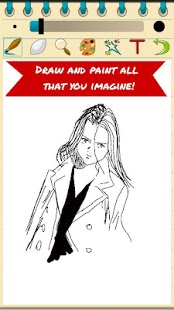Udraw PRO - Draw Paint Doodle 1.31
Paid Version
Publisher Description
★★★★★
With the PRO version of Udraw, you will be ADS FREE (draw in fullscreen) and you will access to more than:
- 50 patterns to apply to your pencil or text
- 30 landscapes for your background to draw on it
- 30 fonts for your text
- +7 effects for your pencil or eraser
And a precision color picker tool to select a specific color from image pixels or that you already used. Perfect to modify a picture.
The PRO version is translated in 6 other languages than english: spanish, french, japanese, korean, russian and chinese
Do not hesitate and get the PRO version today!
★★★★★
Draw, paint and doodle your pictures have never been easier with Udraw!
Use a pencil, an eraser, a magnifying tool, a text editor, an undo and redo functions to draw or doodle everything that you want!
Udraw is very simple to use and offers until 16 effects to use for the pencil, text or eraser as:
- Shadow
- Blur
- 3D
- Pattern
- Neon
- Area
- Mirror
With all the possible mix that can be allowed.
All of your creations are shareable (Gmail, Facebook, Picasa, VK, MMS, etc) or can be put as wallpaper from the album integrated to Udraw.
So, do not hesitate and buy Udraw PRO, the most simple way to draw, paint and doodle as you wish!
★ A free version of Udraw, restricted in number of effects, fonts, patterns and landscapes is available to let you discover it as long as you want!
Greetings from the Green Sakura Team!
About Udraw PRO - Draw Paint Doodle
Udraw PRO - Draw Paint Doodle is a paid app for Android published in the Video Tools list of apps, part of Audio & Multimedia.
The company that develops Udraw PRO - Draw Paint Doodle is Green Sakura Ltd.. The latest version released by its developer is 1.31. This app was rated by 1 users of our site and has an average rating of 3.0.
To install Udraw PRO - Draw Paint Doodle on your Android device, just click the green Continue To App button above to start the installation process. The app is listed on our website since 2012-12-16 and was downloaded 19 times. We have already checked if the download link is safe, however for your own protection we recommend that you scan the downloaded app with your antivirus. Your antivirus may detect the Udraw PRO - Draw Paint Doodle as malware as malware if the download link to com.udrawproversion is broken.
How to install Udraw PRO - Draw Paint Doodle on your Android device:
- Click on the Continue To App button on our website. This will redirect you to Google Play.
- Once the Udraw PRO - Draw Paint Doodle is shown in the Google Play listing of your Android device, you can start its download and installation. Tap on the Install button located below the search bar and to the right of the app icon.
- A pop-up window with the permissions required by Udraw PRO - Draw Paint Doodle will be shown. Click on Accept to continue the process.
- Udraw PRO - Draw Paint Doodle will be downloaded onto your device, displaying a progress. Once the download completes, the installation will start and you'll get a notification after the installation is finished.